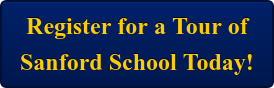Macs…PCs…Chromebooks…iPads…tablets. Which of these devices is the best technology option for your child?
 The answer to that question depends on several factors including:
The answer to that question depends on several factors including:
- Your child’s needs
- Your child’s interests
- Your budget
Your child’s needs
If you’re purchasing the equipment for your child to use in school and at home, check with the school to make sure that whatever you buy is suitable and permissible for use in the school. While some academic institutions which offer 1-to-1 programs require that all students use the same model computer or device, many schools allow students to bring the device of their choice to school. Keep in mind that student-owned devices may need to meet minimum mandatory requirements such as installation of a current operating system. Talk with your child’s teacher or someone from the information technology department before choosing a computer to help ensure that whatever device you purchase can be used on campus.
Your child’s interests
Is your child interested in using the device to play games, watch movies, listen to music, and engage in activities beyond academics? Or, will she use the computer for completing school assignments, surfing the Internet and checking email? Students whose computers will serve as media players and gaming stations will need faster and more powerful machines than children who use their devices solely for completing school work, sending and receiving email, and browsing the Internet.
Your budget
Just as computing devices can offer a wide range of functionality, they also offer a wide range of price tags. Some Netbooks and Chromebooks can be purchased for under $200, while desktops and laptops, depending upon how they’re configured, can range from around $300 to more than $10,000. Generally speaking, most students don’t need a top-of-the-line computer. That being said, keep in mind that the power of the processor, amount of memory, and the power of the video card will determine the type of software that the device can run, the number of programs that can be open at the same time, and the speed that programs run.
Here are some great sources of information to help you with your purchasing decision:
Consumer Reports Computer Buying Guide
PC Magazine’s The Best Tablets
PC Magazine’s The Best Laptops
PC Magazine’s The Best Desktop
Collaboratively authored by Sanford School's Technology Team, Cheryl Fleming, David May, Patrick Martin, Kevin McDermott, Jennifer Nightengale and Sandy Sutty support all Sanford students and collaborate with faculty to ensure that all students have the skills and the savvy to master the ever-present and rapidly changing world of technology.