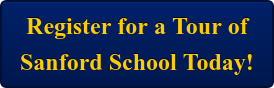With many schools learning completely online or hybrid, it is important to make sure you are creating a safe and reliable virtual learning environment for your child. Your child may need to attend virtual meetings and complete assignments for class daily. Remind your child about internet safety and expectations to act appropriately when using technology. If your child’s school is using virtual learning, consider these best practices:
With many schools learning completely online or hybrid, it is important to make sure you are creating a safe and reliable virtual learning environment for your child. Your child may need to attend virtual meetings and complete assignments for class daily. Remind your child about internet safety and expectations to act appropriately when using technology. If your child’s school is using virtual learning, consider these best practices:
Safety
The internet can be dangerous. Protect your child by informing and teaching them how to protect themselves while they are online.
- Make sure to have strong passwords. You can use the suggest a strong password feature or create your own using these tips.
- Use the Google Security Checkup to help identify any issues on your Google accounts.
- Set up two-step authentication on online accounts.
- Avoid downloading content from unreliable websites.
- Do not open spoof emails and avoid phishing emails.
- When searching for resources, check to make sure the website is reliable. Use this guide.
- Make sure there is a secure site padlock to the left of the web address when handling confidential information such as schoolwork and personal information.
- Don’t share personal information on public websites or click on suspicious links.
- Check privacy settings and location services: use parental controls if you feel necessary, use safe search settings on browsers, apps, search engines, and YouTube.
Reliability
- Provide an adequate device with a camera if your school does not provide one.
- Update your device and software. In most cases, the update includes additional security settings.
- Check your home internet speed by running a speed test.
- Make sure your child is working close to the router if using wireless. If possible, plug directly into the router.
- If you are having speed issues, contact your service provider and if possible get high-speed internet.
- Speak with your child’s teachers to let them know of the technical issues so that they can come up with a plan until you can find a solution.

Providing the best learning experience for your child is very important, especially during this pandemic. Continue to have conversations with your children about internet safety by using a variety of scenarios and talking them through simple, age-appropriate rules and expectations. At Sanford School, we are committed to providing our students with an exceptional education and give support to them during this challenging time.
See Also: Choosing a Computer or Electronic Device for Your Child
Sandy Sutty is the Technology Integration Coordinator and Upper School Librarian at Sanford School. She has a Master's in Science in Instructional Technology and Library Science and a Bachelor of Science in Elementary and Early Childhood Education. She is also a member of the advisory board of the UDLib/SEARCH program and is Google Certified.