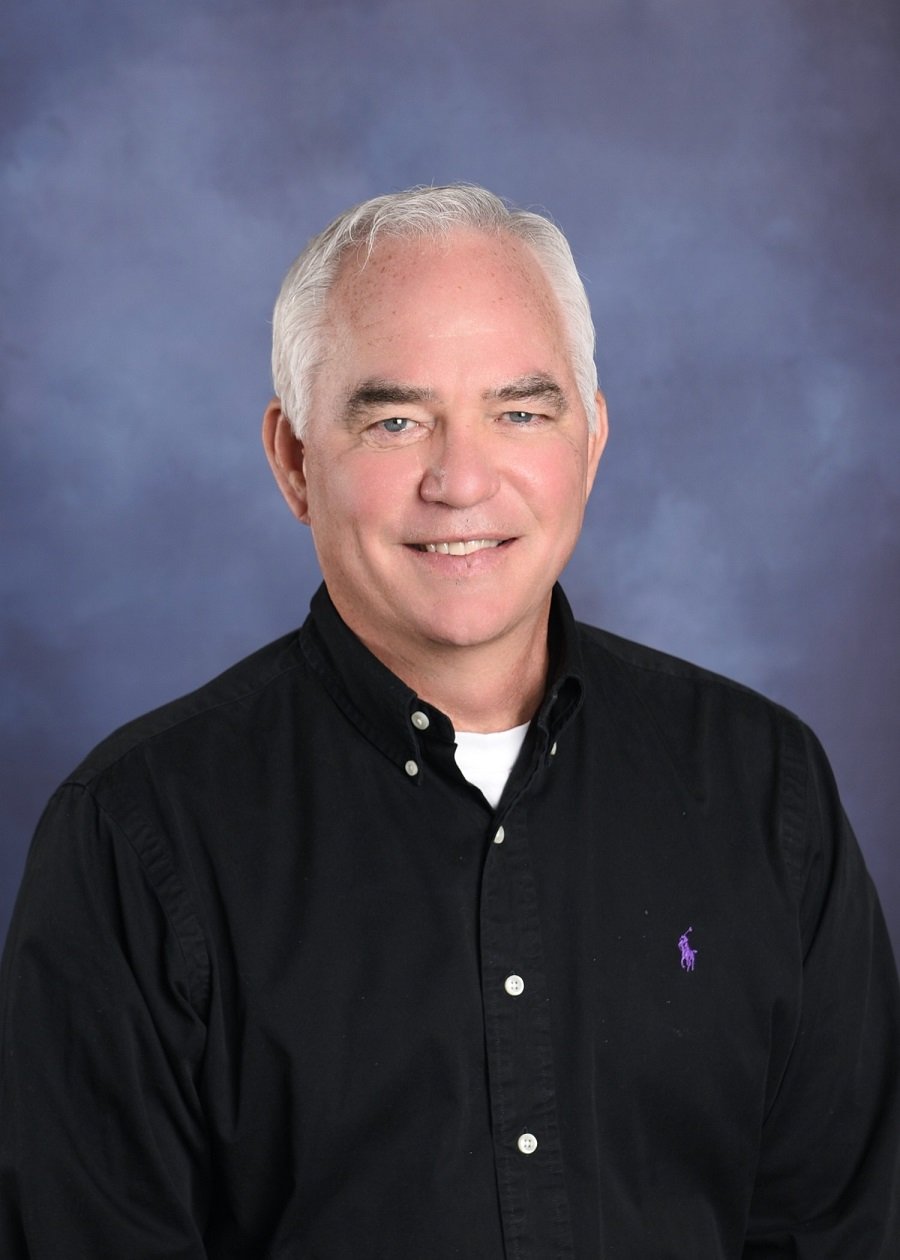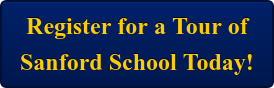Elementary school is the perfect age to teach coding. Learning to code is fun, empowering, and provides essential 21st century skills. According to the US Department of Commerce, within the last ten years STEM (science, technology, engineering, and math) employment opportunities have grown by 24.4% vs. only 4% in non-STEM fields, and STEM-focused employees make an average of 29% more than non-STEM workers. It is important that we provide our children with the computer science skills necessary to be successful.
Elementary school is the perfect age to teach coding. Learning to code is fun, empowering, and provides essential 21st century skills. According to the US Department of Commerce, within the last ten years STEM (science, technology, engineering, and math) employment opportunities have grown by 24.4% vs. only 4% in non-STEM fields, and STEM-focused employees make an average of 29% more than non-STEM workers. It is important that we provide our children with the computer science skills necessary to be successful.
Starting in first grade at Sanford School, we give students a foundation in skills that they can apply in and out of the classroom, like creativity and critical thinking. One of the ways we develop these characteristics is by incorporating programming, or coding, into the curriculum. Learning to code has many benefits. Using tools like Scratch, Makey Makeys, and various robots teaches students basic, sequential programming to complex problem-solving skills. Let’s explore these four tools and how they build kids’ ability to code.
- Scratch: A coding language that uses “if-then” statements to give directions to a computer. Scratch uses block programming, which means that instead of typing in 0’s and 1’s or even a string of letters, kids can drag-and-drop rectangles of code (“blocks”) that give directions, like, “Move 5 spaces left.” Scratch is extremely simple to use, so students can quickly see the cause and effect nature of coding.
- Makey Makey: An invention kit to create electronic tools. Makey Makeys use alligator clips and a computer keyboard to make anything into a touchpad. Students write code that can turn on a light or play a recording of a history report with a push of a button.
- Robots (Dash, Ozobot, and Vex Robotics): Once kids understand how the language of coding works, we use robots to bring their if-then statements from the screen to the real world. Students are thrilled when they see their coding inputs come to life as the robot interacts with the world by picking up materials or navigating around obstacles. The coding involved can range from simple color-pattern-recognition to multi-step blocks of code, voice control, or touch-responsive programming.
- Programming Parrot Drones with Tynker: Use Tynker, a block programming app on the iPad or Android tablet, to control a drone.
Coding is the language that students will use to communicate with devices, even as they continue to evolve. Getting kids started with resources like Scratch, Makey Makeys, robots, and drones will give them the programming skills and a passion for technology that will serve them well in the future. Learn more about the importance of teaching code by watching Mitch Resnik's Let's Teach Kids to Code TED Talk.
Patrick Martin is the Lower School Technology Coordinator for Sanford School and a Google Certified Educator.
See Also: Best Apps for Kids for the Summer